#
LearnTrack
GitHub: 0xarchit/LearnTrack
Note
LearnTrack is a comprehensive learning management system designed for educational institutions with role-based access for students, faculty, and administrators. As this project was built using SQLite with basic encryption for a short-duration college project, it has some security vulnerabilities. I plan to improve the security features in future updates.
#
Live Demo
- Frontend: https://learntrack.pages.dev - deployed on Cloudflare Pages
- Backend: deployed using Docker on Render
#
Screenshots

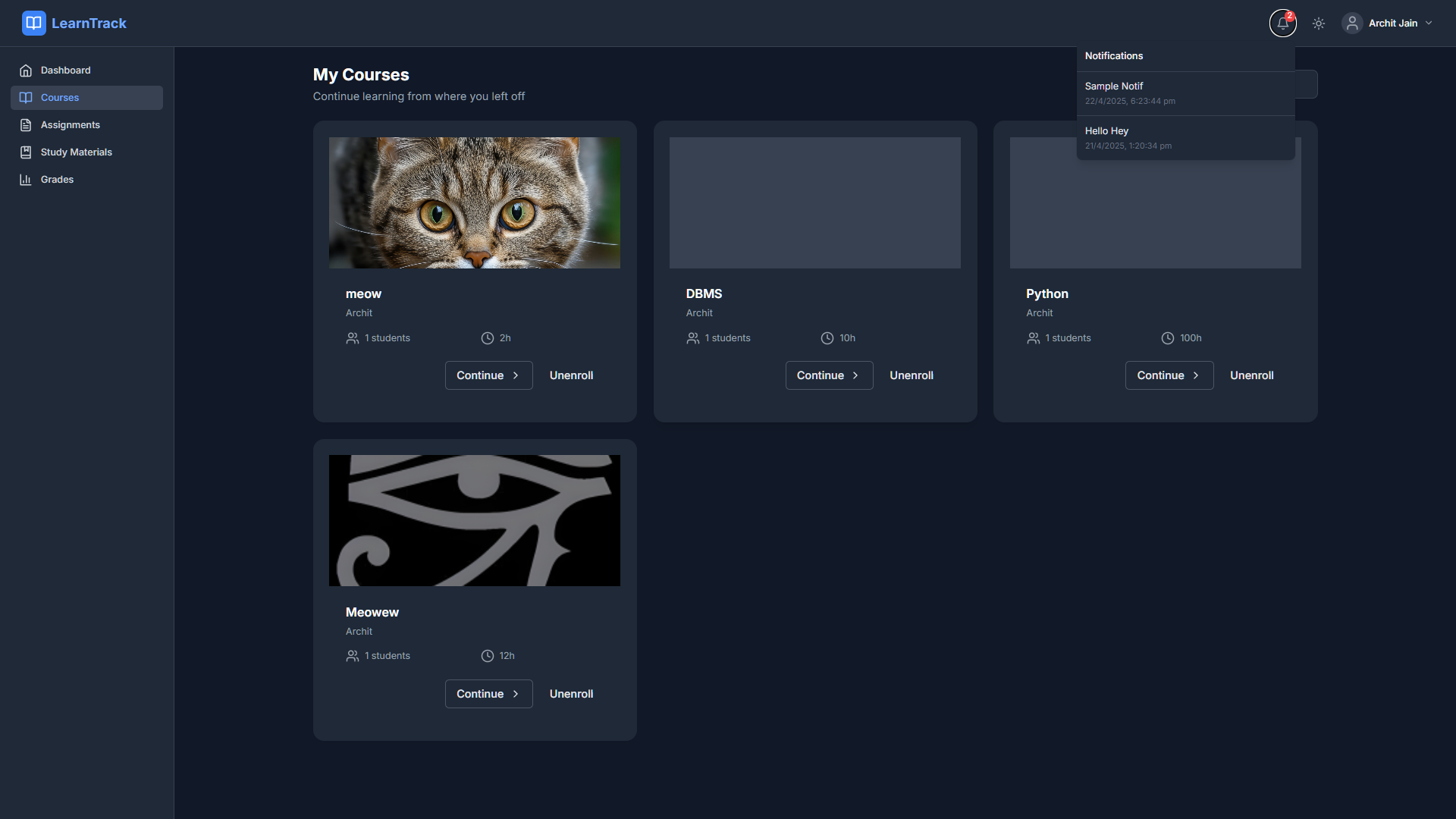
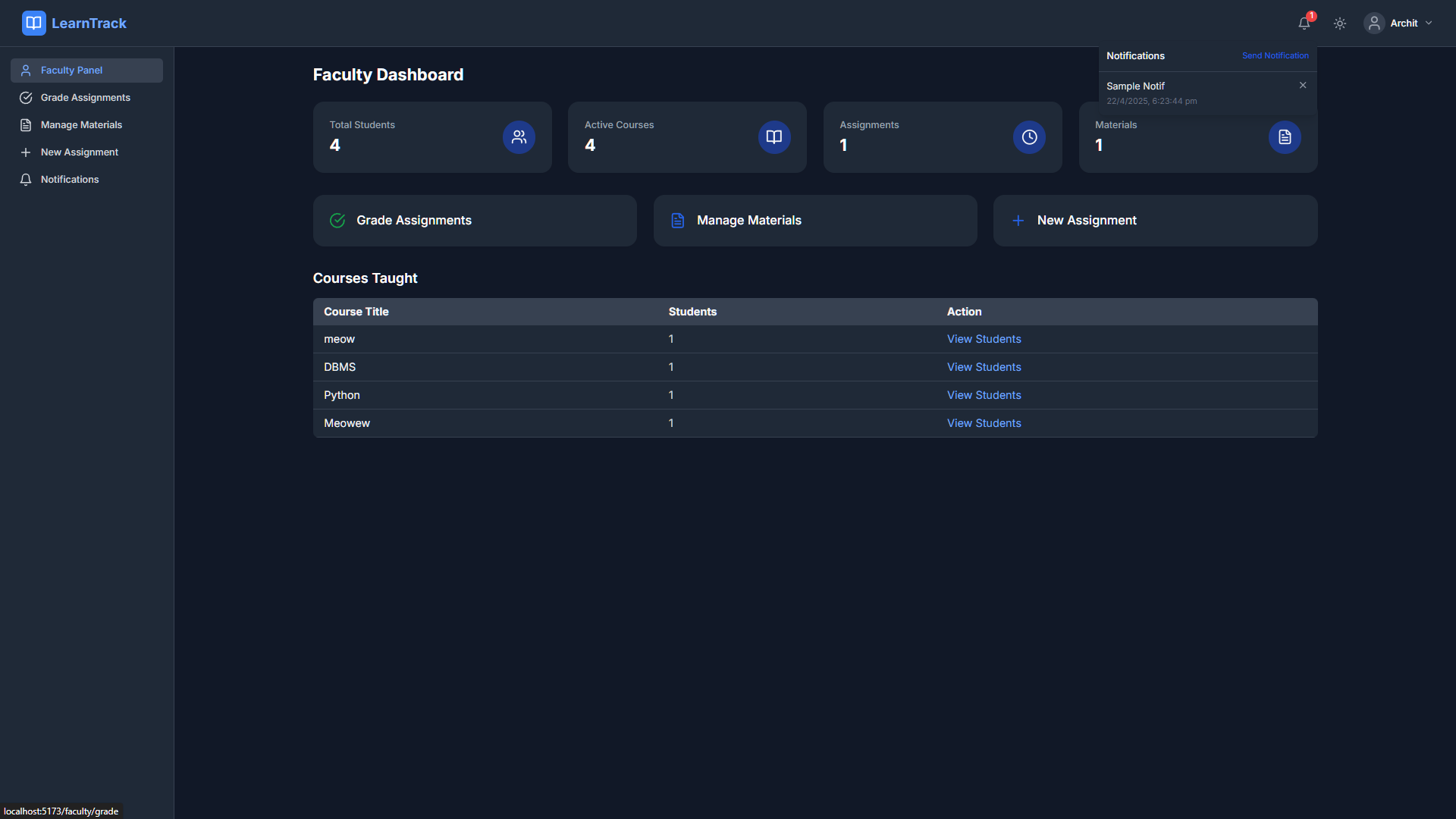
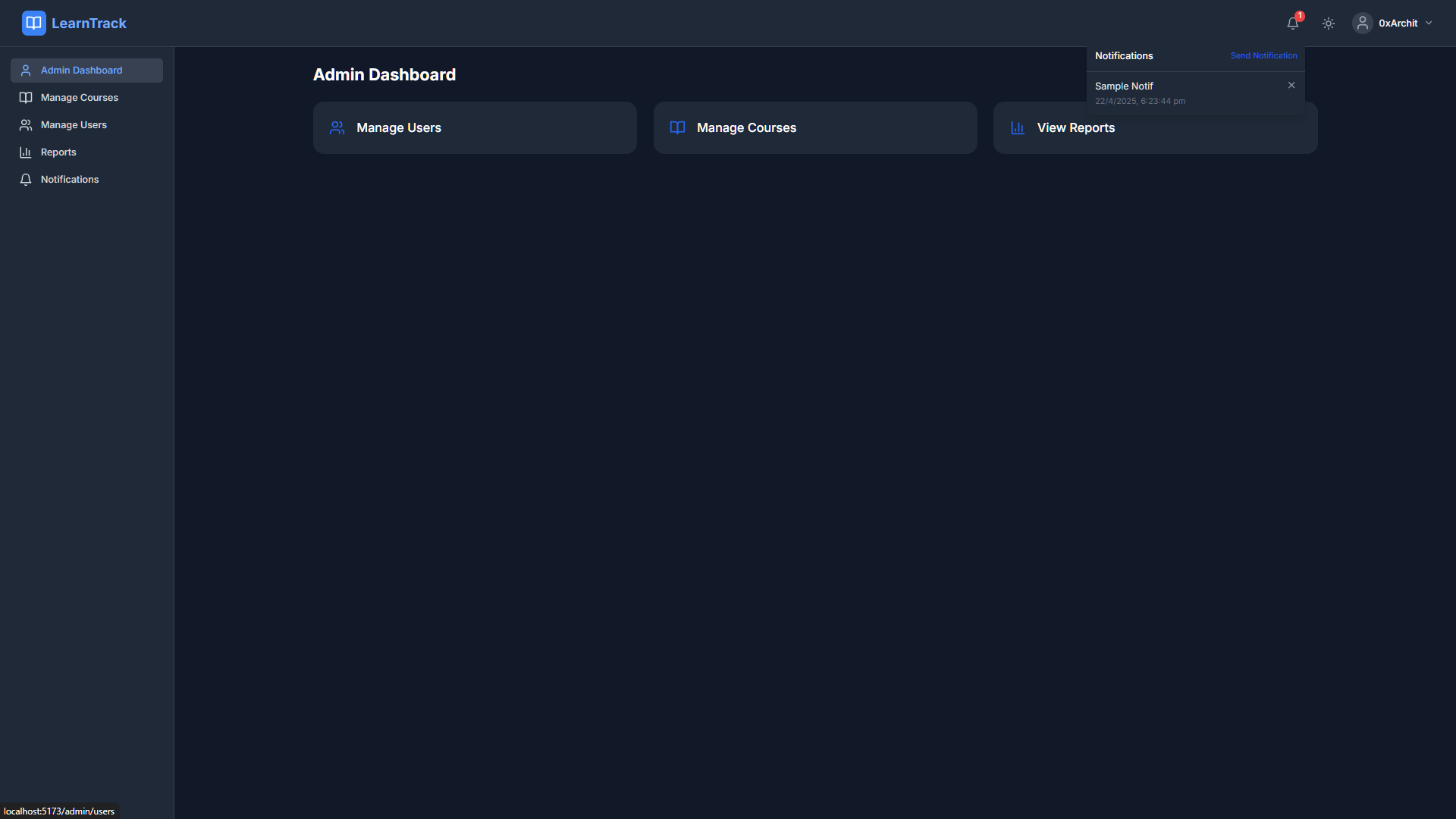
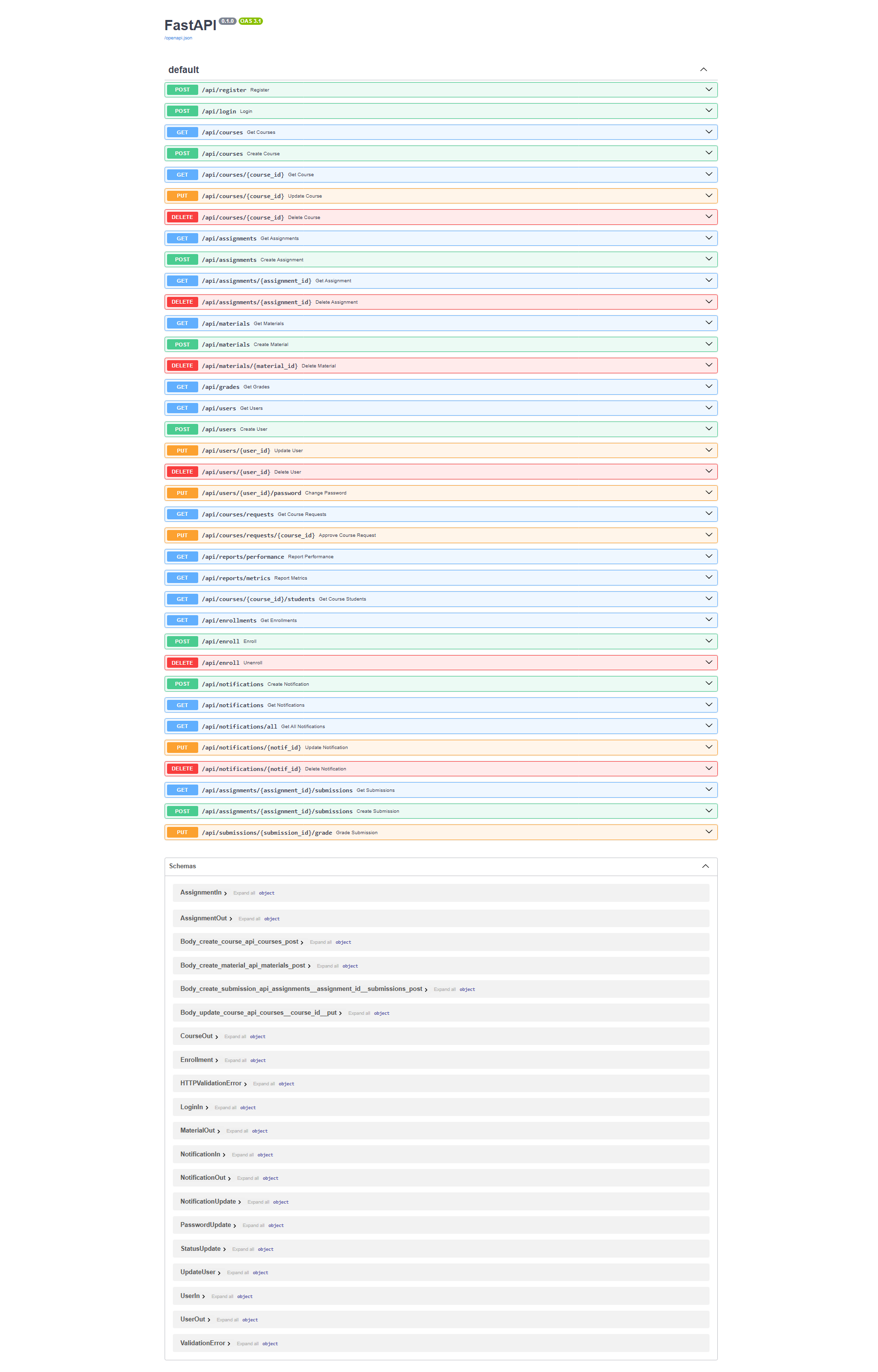
#
Problem Statement
Project Brief
Learn Track streamlines course access, submission tracking, and academic progress for students and faculty. It supports resource uploading, grading, feedback, and certificate downloads. Personalized dashboards give real-time academic analytics. The system supports semester-based enrollment, auto-notifications, and bulk result uploads.
#
User Responsibilities
#
Allowed Tools
- Frontend: React, framer-motion, Tailwind CSS, etc.
- Backend: Python (FastAPI) with SQLite3
#
Overview
LearnTrack is a comprehensive learning management system that streamlines course access, submission tracking, and academic progress for students and faculty. It provides a robust platform with personalized dashboards offering real-time analytics and supports semester-based enrollment, auto-notifications, and bulk result uploads.
#
Features
- Role-based Access - Student, faculty, and admin portals
- Course Management - CRUD operations and enrollment tracking
- Assignment System - Creation, submission, and grading workflow
- File Management - Materials and submissions handling
- Real-time Notifications - Role-targeted messaging system
- Analytics - Performance metrics and progress tracking
- Reporting - Customized reports for different stakeholders
- Scheduling - Course timeline and assignment due dates
- Theming - Dark/light theme support
- Responsive Design - Mobile-friendly interface
- Accessibility - WCAG-compliant components
#
Tech Stack
#
Folder Structure
LearnTrack/
├── backend/ # FastAPI server
│ ├── app.py # Main application entry
│ ├── models/ # Database models
│ ├── routers/ # API route handlers
│ ├── services/ # Business logic layer
│ ├── utils/ # Helper functions
│ └── uploads/ # File storage
├── public/ # Static assets
├── src/ # React application
│ ├── components/ # UI & dashboards
│ ├── contexts/ # Auth, Theme, Notifications
│ ├── layouts/ # Auth & Main layouts
│ ├── pages/ # Route-based pages
│ └── App.tsx # Routes configuration
├── database.db # SQLite database
├── package.json # Frontend dependencies
└── README.md # Project documentation
#
Getting Started
#
Prerequisites
- Node.js >= 18
- pnpm or npm
- Python 3.9+
- pip
#
Installation
# Frontend setup
cd LearnTrack
pnpm install
# Backend setup
cd backend
pip install -r requirements.txt
#
Prebuilt Docker Image (Optional)
Tip
For quick setup, you can use our pre-built Docker image
curl -L https://github.com/0xarchit/LearnTrack/releases/download/2.1.0/learntrack_v2_1.tar -o learntrack_v2_1.tar
docker load -i learntrack_v2_1.tar
docker run --rm -d --name learntrack_v2_1 -p 5000:5000 -p 5173:5173 learntrack_v2_1
#
Running the Application
# Start backend (FastAPI)
cd backend
uvicorn app:app --host 0.0.0.0 --port 5000 --reload
# Start frontend (Vite)
cd LearnTrack
pnpm devOpen http://localhost:5173 in your browser.
#
Demo Logins
For testing purposes, you can use the following demo accounts:
#
Frontend
#
Frameworks & Libraries
- React & TypeScript - Core UI framework with type safety
- React Router v6 - For client-side routing and navigation
- Framer Motion - For sophisticated animations and transitions
- Tailwind CSS - For utility-first styling approach
- Context API - For state management (Auth, Theme, Notifications)
#
Routing & Layouts
flowchart TD
A[App] -->|Public Routes| B[AuthLayout]
A -->|Protected Routes| C[MainLayout]
B --> D[Login]
B --> E[Register]
B --> F[ForgotPassword]
C -->|Role Check| G[ProtectedRoute]
G -->|Student| H[StudentDashboard]
G -->|Faculty| I[FacultyDashboard]
G -->|Admin| J[AdminDashboard]
H --> K[StudentComponents]
I --> L[FacultyComponents]
J --> M[AdminComponents]
#
Contexts
- User State - Current user object with profile data
- Role Management - Student, faculty, or admin role handling
- Dark/Light Mode - Theme preference management
- Color Schemes - Primary and accent color customization
- Local Storage - Persistent theme preferences
- Toast Notifications - For system messages
- Real-time Updates - WebSocket connection (future)
- Notification Center - Centralized notification management
#
Pages & Components
#
Backend
#
Framework & Setup
- FastAPI - High-performance Python web framework
- CORS Middleware - For secure cross-origin requests
- StaticFiles - For serving uploaded files
- SQLite Helper - For database connection and migrations
#
API Endpoints
Tip
Access interactive API documentation at http://localhost:5000/docs after starting the backend
#
Database
#
Schema
#
ER Diagram
erDiagram
USERS {
int id PK
string name
string email
string password
string role
string phone
string address
string department
string joinDate
}
COURSES {
int id PK
string title
int instructor_id FK
string instructor
string description
string status
string duration
string thumbnail_url
}
ASSIGNMENTS {
int id PK
string title
int course_id FK
string description
string due_date
int max_score
}
MATERIALS {
int id PK
string title
int course_id FK
string type
string url
}
GRADES {
int id PK
int user_id FK
int course_id FK
int grade
}
ENROLLMENTS {
int user_id PK,FK
int course_id PK,FK
}
NOTIFICATIONS {
int id PK
string message
string type
string target_role
string created_at
}
SUBMISSIONS {
int id PK
int user_id FK
int assignment_id FK
string file_url
string submitted_at
int grade
string description
}
USERS ||--o{ COURSES : teaches
USERS ||--o{ ENROLLMENTS : enrolls
COURSES ||--o{ ENROLLMENTS : has
COURSES ||--o{ ASSIGNMENTS : contains
COURSES ||--o{ MATERIALS : includes
USERS ||--o{ GRADES : receives
COURSES ||--o{ GRADES : for
USERS ||--o{ SUBMISSIONS : submits
ASSIGNMENTS ||--o{ SUBMISSIONS : has
#
Migrations
On startup, init_db() adds missing columns and migrates data.
#
Workflows
#
Authentication Flow
flowchart TD A[User] -->|POST /api/login| B[AuthContext] B --> C[Store user & role] C --> D[ProtectedRoute grants access]
#
Course Management Flow
flowchart LR U[Admin] -->|Create Course| API["/api/courses POST"] API --> DB["SQLite courses table"] U -->|View Courses| API["/api/courses GET"] --> U
#
Assignment Submission & Grading Flow
sequenceDiagram
Student->>Frontend: Submit form
Frontend->>API: POST /api/assignments/{id}/submissions
API->>DB: Insert submission
Faculty->>API: GET /api/assignments/{id}/submissions
Faculty->>API: PUT /api/submissions/{id}/grade
#
Notification Flow
flowchart TD A[Admin/Faculty] -->|POST /api/notifications| B[NotificationContext] B --> API API --> DB Student -->|GET /api/notifications| B --> UI
#
Diagrams
#
System Overview
flowchart LR
subgraph Frontend
FE[React App]
end
subgraph Backend
BE[FastAPI]
DB[SQLite3]
end
FE -->|HTTP| BE -->|SQL| DB
#
Frontend Routing
flowchart LR Public --> AuthLayout --> Login/Register Protected --> MainLayout --> Dashboard/Courses/...
#
Backend API Flow
flowchart TD Client --> FastAPI FastAPI --> DB FastAPI --> Storage["/uploads folder"]
#
Environment Variables
# Frontend
VITE_API_URL=http://localhost:5000
# Backend (optional)
DATABASE_URL=sqlite:///./database.db
#
Advanced Usage
#
API Integration Example
// Example of course enrollment using the LearnTrack API
const enrollInCourse = async (courseId: number) => {
try {
const response = await fetch(`${import.meta.env.VITE_API_URL}/api/enroll`, {
method: 'POST',
headers: {
'Content-Type': 'application/json',
'Authorization': `Bearer ${authToken}`
},
body: JSON.stringify({ courseId })
});
if (!response.ok) throw new Error('Failed to enroll');
return await response.json();
} catch (error) {
console.error('Enrollment error:', error);
throw error;
}
};
#
Custom Workflow Integration
LearnTrack can be extended with custom workflows by implementing additional API endpoints and frontend components. Example use cases include:
- Calendar integration for scheduling
- Discussion forums for each course
- Video conferencing for virtual classrooms
- Advanced analytics dashboards
#
Troubleshooting
- Connection Errors: Verify SQLite database file exists and is not corrupted
- Foreign Key Constraints: Ensure related records exist before creating dependent records
- Size Limitations: Default upload limit is 5MB
- Supported Formats: Check allowed file extensions (.pdf, .doc, .jpg, etc.)
- Clear Cache: Browser caching may cause stale UI state
- Check Network: Verify backend connectivity
#
Contact & Support
For questions, assistance, or contributions, please reach out:








